
This is the first part of a series of guides on how to succeed with blogging. This guide was written by the team at FastWebHost.com who have helped thousands of blogs setup and achieve success over the last 10 years.
Why Start a Blog
If you’re reading this then it’s safe to assume that you have an end goal – a reason why you want to start your blog.
Identity: Domain and hosting
Some of you love to write and love it just as much if people could read your writing. Some of you have heard tales of people raking in millions with their blogs and want to try your hand at the game. Some of you need to establish yourself as a thought leader, to help your other brands grow.
We wrote this guide with the goal of helping all of you.
What is Success
Before we begin, we’d like to go over what a successful blog looks like. For the purpose of this guide we’re defining success as one or more of the following measurable results:
- A lot of readers with positive sentiment
- A lot of subscribers who read your work regularly
- A lot of people who follow your advice or recommendations (such as clicking your links)
For this guide, we won’t be treating facebook likes and youtube subscribers as success. That, grasshopper, is a guide for another time.
Now let’s get started.
How To Make A Blog
Here’s a checklist:
- Pick a platform
- Get your name and space on the internet
- Design your blog
- Configure your functions
- Write, shoot, record
- Repeat
Structure: Blogging Platforms
There are plenty of platforms you can start blogging on – medium, tumblr, WordPress, Blogger… the list goes on. We won’t debate the pros and cons of every one of them here. Instead we’ll just show you this:
The long and short of it is 72 million people, more than half of all bloggers use WordPress because:
- It’s free, including a huge number of addons you’ll need (more on this later)
- It’s really easy
- It’s secure
- It’s highly customizable
So that’s what your blog is built with. Now we look at where.
Identity: Domain and hosting
You need to self host. Forget all about free blogging platforms. You need to OWN your own blogging space.
Just imagine if Huffington Post ($14,000,000 in revenue per month) started as huffingtonpost.freeblogs.com instead of huffingtonpost.com.
No, you need your own name (domain) and your own space (hosting). Start by picking out a hosting package from http://fastwebhost.com/web-hosting.html, and you can get the domain at the same time. Most domains go for $2 to $15 per year, while hosting starts at $1/month.
Alright, now we design your blog
Design: Themes and Customization
First install WordPress. The easiest way is with the Softalicious installer. Here’s a detailed, step by step guide on how to use it :https://www.fastwebhost.com/tutorials/knowledge-base/Wordpress-softaculous-installation/
Alright, you’ve got WordPress. Now we need to design it.
Once installed, you’ll get an email with an that shares an admin url (typically www.yourdomainname.com/wp-admin) and login information. Start by logging in. You’ll see a dashboard or admin panel that looks something like this:
The core design of your website is based on the “theme” it’s running. So to change your design you change the theme. Here’s how: https://www.fastwebhost.com/tutorials/knowledge-base/install-Wordpress-themes/
Visit your blog once you’ve installed and activated your theme and you’ll see the new design in place.
You can further customize it to match your needs. Start by uploading your logo or setting your blog’s name from the customize tab under appearance. You can also find a large number of settings in the customize tab including widgets and menu items. We’ve gone over a few here: https://www.fastwebhost.com/tutorials/knowledge-base/customize-Wordpress-themes/
Functionality: Plugins
In some cases you might need more functionality, like a calendar of live events or a way for people to sign up to your RSS. The easiest solution is to install a “plugin”, a program that adds this functionality to your site. You can learn more about how to do this here: https://www.fastwebhost.com/tutorials/knowledge-base/install-Wordpress-plugins/
Content: Posts and pages
Pages are static “one-off” content such as your about page, privacy policy, etc. Posts are where you publish most of your content. They’re the entries for your blog. They are also different in a few functional ways
- Posts are timely, they get archived in a chronological order. Pages are timeless, they get archived in whatever order you specify.
- Posts can be categorized by subject areas. Pages are hierarchical.
- Posts are included in RSS feed; Pages are not.
- Pages can have different structures and templates; all posts have the same structure
Now let’s show you how to add and edit these posts and pages.
- Create a WordPress Post
- Add images, videos or other multimedia to WordPress Posts
- Categorize posts
- Display posts from a single (or more) category on a particular page
- Manage comments on your blog
And Again
That’s it. Now you have a blog, on your own domain name, and know how to create content. Now you start publishing.
Next up on the How to Succeed with Blogging series: How to Grow Your Blog’s Readership.

 Phone: 1(877) 215.8104
Phone: 1(877) 215.8104 Login
Login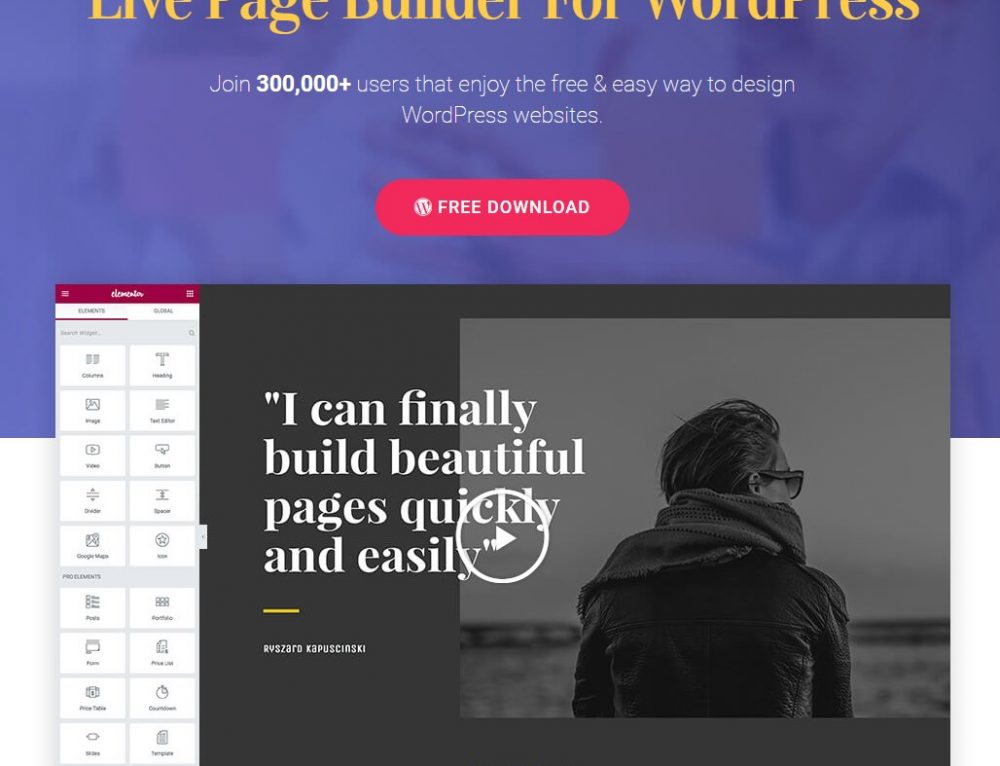


Leave a Reply