Google Analytics are more robust than what people think. They have the functionality of advanced suites, but are free. There are web analytics suites like Mint and Clicky that web developers love to use, but they are quite expensive. They also lack features like Adsense tracking and Adwords that Google has. Before you get into the new Google Analytic features, let’s take a look at what they really are.

What are Google Analytics
Google Analytics is basically a website statistic service which allows the end user to see how much traffic their website is generating, what pages are viewed the most, and where the traffic is coming from. It’s free of charge and works by adding a java script to the HTML code. While many people have analytics, they fail to realize its true potential which is why they are never able to optimize their website. In truth, Google Analytics is a powerful tool that can make your website very attractive to traffic. Now let’s take a look at the six advanced feature that will power your data decisions.
1) Determines Where Your Audience is Going Through Outbound Links Tracking
It is important to understand where your traffic is heading once it leaves your page. When you learn the outbound link behavior of users, it becomes easy to optimize your webpage for conversion and brand messaging. When you track the outbound links, you can determine which domain converts the best. This can help you focus your marketing strategies on those channels.
2) Real Time Statistics
Google Analytics is the best way to get real time statistics for free. Google gives you statistics updates by the hour. To get those statistics, you simply need to click on the calendar in the Analytics report and select current date as ending date. This will help you get close to real time tracking.
3) Social Media Tracking
There are users that can make your content viral on social media. By simply adding an onClick feature to the FBML code, you can allow the event tracking engine in Google Analytics to track when users click on the button.
4) Creating Custom URL Campaigns to Track Link Building Campaign Effectiveness
With a slight modification, you can measure the effectiveness of social media buttons that directs traffic to your website. Google Analytics allows the end user to set up custom campaign URLs. These URLs can automatically determine and track users who visit your webpage via social media platforms. It will also help you make use of RSS feeds and calculate the true value of new subscribers.
5) Custom Variables to Refine Data
You can build an organization scheme within Google Analytics for your content. From there, you can track tags, sections, categories, and pages. This can make tracking specific products and actions easy.
6) IP Exclusion
The IP Exclusion feature in Google Analytics helps you make sure you don’t measure your web team’s data. All you have to do is go to the profile settings page and click on create new filter page. This can allow you to stick to your IP and make sure you are excluded from Google Analytics. Hence, this will provide a more meaningful comparison when you measure your website.

 Phone: 1(877) 215.8104
Phone: 1(877) 215.8104 Login
Login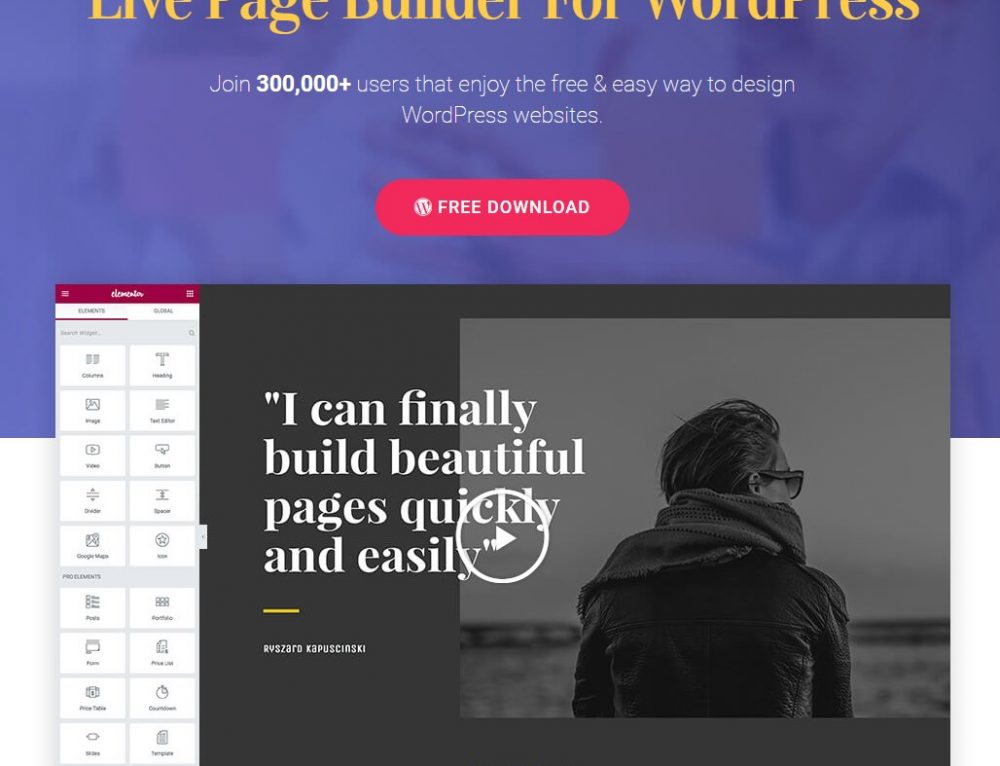


Leave a Reply